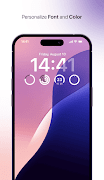About LockScreen : OS
Upgrade your Android lock screen with LockScreen—OS style and a custom clock!
Give your Android device a premium look with LockScreen OS – a sleek, modern, and customizable lock screen experience. Inspired by the latest designs, it offers a stylish clock, notifications, and smooth unlocking, all in one powerful package.
No additional apps required—just install and enjoy a fully functional lock screen!
LockScreen OS transforms your device with a refined, elegant, and feature-rich lock screen that feels smooth and natural.
More exciting features are coming soon – stay tuned!
Key Features
• Real Lock Screen Experience – Works just like a native lock screen.
Customizable Clocks – Choose from multiple stylish clock designs.
Notifications at a Glance – View messages, calls, and alerts without unlocking.
Smooth & Secure Unlocking – Fast, fluid, and optimized for everyday use.
Battery-Friendly & Lightweight – Runs efficiently without draining power.
Regular Updates – New features and enhancements coming soon!
Why Choose LockScreen OS?
• A clean, minimal, and premium lock screen design.
• Works seamlessly with Android customization.
• Shows important notifications while keeping your device secure.
• Fully optimized for speed, performance, and battery life.
• Simple, intuitive, and highly functional.
Transform your phone’s lock screen today with LockScreen OS and enjoy a modern, elegant, and smooth experience!
Connect With Us:
X (Twitter): https://x.com/AppsLab_Co/
Telegram: https://t.me/AppsLab_Co
Gmail: [email protected]
Refund Policy
We follow Google Play Store’s official refund policy:
• Within 48 Hours: Request a refund directly via Google Play.
• After 48 Hours: Contact us with your order details for further assistance.
Support & Refund Requests: [email protected]
What's new in the latest 1.3
LockScreen : OS APK Information
Super Fast and Safe Downloading via APKPure App
One-click to install XAPK/APK files on Android!