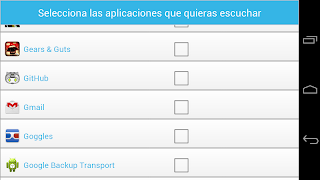About SpeakMe
SpeakMe allows your phone to talk their notifications.
SpeakMe allows your phone to talk their notifications. But not all applications, only those that you want. Select them from the list and mark the minimum of seconds that must pass between notification of the same app to not be annoying. Ideal for times when you can not use the phone directly but you might find that it's happening on it. Listen who speaks in messaging apps like whatsapp or subject of an email are examples of the use of this app.
IMPORTANT
* Check Media Volume Level to hear notifications
* If notifications are not spoken stop and start SpeakMe in the accessibility menu
What's new in the latest 2.2
Last updated on 2015-08-17
2.2
-Fixed some bugs
2.0
- Select an interval in which Speakme not speak the received notifications
- Select the device states in wich Speakme must talk or not like headset plugged in, screen on ...
- Other minor improves
1.8
- Improve Shake to silence
- Removed the spoken message when sending in google talk
1.7
- Fixed some minor issues
- Settings menu upgraded
1.6
- Now you can select audio stream
- Improve Functionality
-Fixed some bugs
2.0
- Select an interval in which Speakme not speak the received notifications
- Select the device states in wich Speakme must talk or not like headset plugged in, screen on ...
- Other minor improves
1.8
- Improve Shake to silence
- Removed the spoken message when sending in google talk
1.7
- Fixed some minor issues
- Settings menu upgraded
1.6
- Now you can select audio stream
- Improve Functionality
SpeakMe APK Information
Safe & Fast APK Downloads on APKPure
APKPure uses signature verification to ensure virus-free SpeakMe APK downloads for you.
Old Versions of SpeakMe
SpeakMe 2.2
511.3 KBAug 16, 2015
Super Fast and Safe Downloading via APKPure App
One-click to install XAPK/APK files on Android!