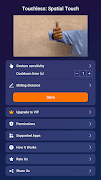Touchless: Gesture Controller
10.0
1 Reviews
36.0 MB
File Size
Everyone
Android 7.0+
Android OS
About Touchless: Gesture Controller
Control your smartphone without touching the screen!
Our app is an AI-based hand gesture remote controller that allows you to control media apps from a distance without touching the screen. You can control YouTube, Shorts, Netflix, Disney Plus, Instagram, Reels, Tiktok and more apps are being added.
When you are busy and cannot touch the screen with your mobile phone, you can easily control your mobile device according to the gesture instructions we have given, giving you a relaxed and intelligent experience.
Function:
1. Air Gestures: Control media playback, pause, volume adjustment, navigation, scrolling, and more using air gestures without touching the screen.
2. Remote Control: You can control your device from a distance of up to 2 meters, and it works perfectly in various environments and postures.
3. State of the art gesture recognition: Minimized false gesture detections with a variety of hand filters. You can lower the filter for easier use or set a stronger filter for more stable performance.
4. Security and Intelligence:
We do not store or transfer any images or videos outside your device; all processing is done within your device.
5. Virtual Touch:
Control your phone remotely without touching the screen
Apps Supported:
Major video and music streaming services and social medias. More apps will be added in the near future.
1. Short Forms - Youtube Shorts, Reels, Tiktok
2. Video Streaming Services - YouTube, Netflix, Disney+, Amazon Prime, Hulu, Coupang Play
3. Music Streaming Services - Spotify, Youtube music, Tidal
4. Social Media: Instagram Feed, Instagram story
Key Functions:
1. Swipe up and Swipe down:Go to the Previous/Next video
2. Play/Pause video, YouTube, Instagram, TikTok, etc.
3. One Finger and Two Fingers: Adjust Volume
4. Like videos: Use gestures to like videos I like, YouTube, Instagram, TikTok, etc.
- Minimum System Requirements
1. Processor: Qualcomm Snapdragon 7 series or newer is recommended.
2. RAM: 4GB or more is recommended
3. Operating System: Android 8.0 (Oreo) or higher
4. Camera: Minimum 720p resolution, 1080p or higher is recommended
- Please note that these are general guidelines, and the actual performance can vary depending on the devices.
How to use our app:
1. After opening the app, grant relevant permissions first.
2. Gesture practice: supports sliding up, down, volume increase and decrease, play and pause
3. Open the supported app
Relevant permissions need to be granted:
1. Camera: Allow to detect and analyze hand gestures. It is not used to capture or store your images or videos. Camera images are not transmitted to the internet, all image information is processed locally on your device.
2. Accessibility control permissions: Use the AccessibilityService API to identify the currently running application and send gesture signals to the application (such as swipe up, swipe down, volume up, volume down, play, and pause). Use an overlay to display gesture indicators on the screen.
How to grant permissions:
Settings>Accessibility>Installed Apps>Allow Touchless
What's new in the latest 2.2.7
Touchless: Gesture Controller APK Information
Old Versions of Touchless: Gesture Controller
Touchless: Gesture Controller 2.2.7
Touchless: Gesture Controller 2.2.6
Touchless: Gesture Controller 2.2.5
Touchless: Gesture Controller 2.2.3
Super Fast and Safe Downloading via APKPure App
One-click to install XAPK/APK files on Android!