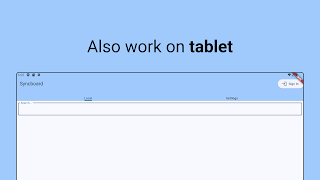About Syncboard
Copy and paste from different devices without extra steps
Syncboard by Pawaka Labs easily sync your clipboard across all your devices with Syncboard. Whether you're on your phone, tablet, or desktop, Syncboard lets you copy and paste seamlessly between platforms. No more emailing yourself text snippets or manually transferring data—Syncboard works instantly and securely to keep your clipboard updated everywhere. Perfect for multitaskers, developers, or anyone who works across multiple devices.
Key Features:
✨ Instant clipboard synchronization across all your devices
✨ Simple setup with secure data transfer
✨ Works across different operating systems and browsers
✨ Ideal for productivity and workflow optimization
What's new?
💚 Copied item can be deleted
💚 Copied item can be manually synced
💚 Maximum saved items increased to 10
💚 Connected devices now removable and can be connected manually
💚 Add new items manually
Stay synced, stay efficient with Syncboard!
What's new in the latest 1.0.2
Syncboard APK Information
Old Versions of Syncboard
Syncboard 1.0.2
Syncboard 1.0.0
Super Fast and Safe Downloading via APKPure App
One-click to install XAPK/APK files on Android!